1. Kaip pasirinkti tinkamą maršrutizatorių namų tinklui?
Norint užtikrinti stabilų ir spartų interneto ryšį, labai svarbu pasirinkti tinkamą maršrutizatorių. Atsižvelkite į tokius veiksnius, kaip maršrutizatoriaus greitis (matuojamas megabitais per sekundę), dažnių juostos (GHz), belaidžio ryšio standartai (pvz., "Wi-Fi 6") ir turimos funkcijos. Taip pat atsižvelkite į savo namų ar biuro dydį, nes tai gali turėti įtakos ryšio kokybei. Saugumas yra svarbus, todėl įsitikinkite, kad maršrutizatorius turi patikimus saugumo protokolus, pavyzdžiui, WPA3 šifravimą. Jei turite daug įrenginių, kuriuos prijungiate prie tinklo, rinkitės maršrutizatorių su daugiajuosčiu palaikymu. Taip pat patikrinkite gamintojo reputaciją ir vartotojų atsiliepimus, kad įsitikintumėte maršrutizatoriaus patikimumu. Svarbu pasirinkti maršrutizatorių, kuris geriausiai atitinka jūsų poreikius ir užtikrina efektyvų tinklo veikimą.
2. Kaip pagerinti belaidžio interneto signalą namuose?
Norint pagerinti belaidžio interneto signalą namuose, galima įgyvendinti keletą priemonių. Pirma, patikrinkite maršrutizatoriaus vietą ir stenkitės jį įrengti kuo arčiau įrenginių, kuriems reikia stipraus ryšio. Pabandykite išvengti kliūčių, tokių kaip sienos arba metaliniai objektai, kurie gali slopinti signalą. Kitas būdas - naudoti stiprintuvą arba pratęsti belaidį tinklą naudojant "Wi-Fi extender" arba "mesh" tinklo sistemą. Patikrinkite maršrutizatoriaus nustatymus ir pasirinkite tinkamus belaidžio ryšio kanalus, kad išvengtumėte trikdžių nuo kitų nešiojamųjų įrenginių arba kaimynų maršrutizatorių. Galų gale, įsitikinkite, kad maršrutizatorius ir visi įrenginiai turi naujausius programinės įrangos atnaujinimus, nes šie atnaujinimai dažnai patobulina signalo stabilumą ir veikimą. Remiantis šiomis priemonėmis, galima ženkliai pagerinti belaidžio interneto signalą ir užtikrinti geresnę ryšio kokybę namuose.
















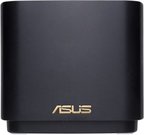













Atsiliepimai
0 vidutinis įvertinimas (0 įvertinimų)