1. Į kokius veiksnius reikėtų atsižvelgti renkantis rašalinį spausdintuvą nuotraukoms spausdinti?
Renkantis rašalinį spausdintuvą nuotraukoms spausdinti, labai svarbūs keli veiksniai. Ieškokite spausdintuvo su didele raiška, matuojama taškais colyje (dpi), nes tai turi tiesioginės įtakos nuotraukų ryškumui ir detalumui. Platesnė spalvų gama užtikrina ryškų ir tikslų spalvų atkūrimą. Atsižvelkite į rašalo kasečių skaičių; spausdintuvai su atskiromis kasetėmis skirtingoms spalvoms leidžia tiksliau valdyti spalvas. Be to, tokios funkcijos kaip spausdinimas be kraštų, suderinamumas su laikmenomis ir belaidis ryšys gali pagerinti bendrą nuotraukų spausdinimo patirtį.
2. Kaip pasirinkti tinkamą popieriaus tipą nuotraukoms spausdinti ir ar tai turi didelės įtakos spausdinimo kokybei?
Norint pasiekti optimalią spausdinimo kokybę, labai svarbu pasirinkti popierių. Nuotraukų popierius būna įvairios apdailos: blizgus, matinis ir satininis. Blizgi apdaila suteikia blizgų paviršių, kuris padidina spalvų gyvumą, o matinė apdaila sumažina atspindžius ir atspindžius. Popieriaus svoris, matuojamas gramais kvadratiniame metre (gsm), turi įtakos jo storiui ir patvarumui. Sunkesnio popieriaus atspaudai paprastai būna masyvesni ir kokybiškesni. Visada naudokite rašaliniams spausdintuvams skirtą fotopopierių, kad užtikrintumėte tinkamą rašalo sugėrimą ir atspausdintų nuotraukų ilgaamžiškumą.


















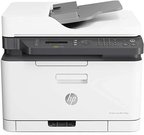











Atsiliepimai
0 vidutinis įvertinimas (0 įvertinimų)