iPad Pro.Turbodieshot chip.
Amazing performance. Incredibly advanced displays. Superfast wireless connectivity. New capabilities of the Apple Pencil. Brilliant new features in iPadOS 16. The ultimate iPad.
The M2 chip. Next-generation performance.
The M2 chip. It's Apple's next-generation chip. It features an 8-core CPU that's up to 15 per cent faster and a 10-core GPU that's up to 35 per cent faster. The Neural Engine system has accelerated by 40 per cent, and with it execution of tasks requiring machine learning. On top of that, memory bandwidth has increased by up to 50 per cent. All of this combined makes the iPad Pro with M2 chip stunningly powerful and functional. You can now create photorealistic 3D designs and complex models in AR even faster. Or play console-like games at high frame rates with ultra-smooth visuals. And at the same time enjoy a battery that lasts all day.
A complete film studio in your hands.
The high-performance multimedia engine in the M2 chip accelerates the encoding and decoding of the ProRes format, converting video projects to this format in up to 3x less time. Thanks to the signal image processor in the M2 chip and the iPad Pro's advanced cameras, you can now record ProRes video. And with five studio-grade microphones and a Dolby Atmos-enabled four-speaker system, you can capture cinema-quality sound.
Extreme dynamic range in the 12.9-inch iPad Pro.
The Liquid Retina XDR display impresses with a wealth of realistic detail. With a contrast ratio of 1,000,000:1, viewing and editing photos and HDR video, just like watching your favourite films or series, becomes an exceptional pleasure. This is helped by an impressive 1,000 nits of brightness maintained across the screen and up to 1,600 nits of peak brightness. And advanced technologies such as P3 wide colour gamut, True Tone and ProMotion. And reference mode lets you work with even more faithfully reproduced colours.
Mini-LEDs.
The dazzling brightness of the screen is the result of LEDs being distributed across the entire back of the screen. To fit them into the incredibly thin design of iPad Pro, we used specially designed mini-LEDs that are 120 times smaller than those in previous generations. Custom optical filters and diffusers mix the light more efficiently, fitting into a chassis just 6.4mm thick.
Local dimming zones.
More than 10,000 mini-LEDs create more than 2,500 local dimming zones. Depending on the content being displayed, the brightness of each zone can be fine-tuned until it reaches an astonishing contrast ratio of 1,000,000:1. So even HDR images dotted with thousands of microscopic reflections, sparkling galaxies and explosions in action films look fully realistic.
Delightful takeaway.
The Liquid Retina display on the 11-inch iPad Pro is not only beautiful and handy, it's also equipped with a range of advanced technologies such as ProMotion, True Tone, wide colour gamut (P3) and ultra-low reflectance. As a result, everything looks stunning on it and every action is perfectly smooth.
Powerful tools to work with.
The iPad with the new iPadOS 16 becomes even more agile and powerful than ever. New desktop-class apps boost your productivity. The Stage Manager feature lets you shrink and enlarge apps or layer one on top of the other for multitasking. And to gain extra space for all your apps, you can connect an external monitor with up to 6K resolution.
Front camera.
iPad Pro has a 12 MP ultra-wide-angle camera with a 122-degree field of view that's perfect for capturing photos and videos posted to social networks, FaceTime calls using the attention centre feature, or spectacular selfies in Portrait Mode. And when paired with the TrueDepth camera, it lets you securely unlock your iPad Pro with Face ID.
Centre of attention.
This feature uses an ultra-wide-angle camera and machine learning technology to completely transform the nature of your video calls. When you move, the lens automatically follows you, keeping you in the centre of the frame. And when other participants join or leave the conversation, the view moves away or closer accordingly. On top of this, the Attention Centre makes video calls more interesting, not only in FaceTime but also in third-party video conferencing apps.
Pro cameras.
Advanced wide-angle and ultra-wide-angle cameras let you capture fantastic shots in photos and videos. And the ProRes video recording option turns iPad Pro into a fully equipped mobile movie studio. The improved ISP processor in the M2 chip also supports Intelligent HDR 4, so iPad photos look more realistic than ever.
LiDAR scanner
Pro cameras. Advanced wide-angle and ultra-wide-angle cameras let you capture fantastic frames in photos and videos. And the ProRes video recording option turns iPad Pro into a fully equipped mobile movie studio. The enhanced ISP processor in the M2 chip also supports Intelligent HDR 4, so iPad photos look more real than ever.
12 MP Wide-angle camera. 10 MP. Ultra-wide-angle camera.
LiDAR scanner. This remarkable scanner measures the return path time of light reflected from objects. The result is a depth map of your surroundings, making augmented reality an absolutely unique experience. And, in collaboration with the powerful ISP LiDAR processor, it sharpens underexposed photos and videos and shortens their capture time.
Ultra-fast connectivity.
The iPad has always been uniquely mobile with lightning-fast connectivity over Wi-Fi and cellular networks. Using Wi-Fi 6E, you can quickly transfer photos, documents and large video files.











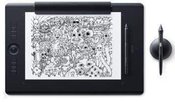














Atsiliepimai
0 vidutinis įvertinimas (0 įvertinimų)