1. Kas yra live stream įranga ir kaip ji veikia?
Live stream įranga yra technologija, leidžianti realiu laiku transliuoti vaizdą arba garso įrašą internete. Ši įranga apima kameras, mikrofonus ir specialią programinę įrangą, leidžiančią vartotojui tiesiogiai bendrauti su auditorija per internetinę platformą. Veikimas prasideda, kai vartotojas prijungia kamerą ir mikrofoną prie kompiuterio arba mobiliojo įrenginio, tada naudoja specialią programą, pvz., „YouTube Live“ arba „Twitch“, nustato transliacijos parametrus ir pradeda tiesioginę transliaciją. Tai suteikia galimybę žiūrovams stebėti vykstančius įvykius realiu laiku, o vartotojui – bendrauti su auditorija per komentarus. Live stream įranga tampa vis populiaresnė, suteikdama galimybę kurti gyvą ir interaktyvų turinį internete.
2. Kaip pasirinkti tinkamą live stream įrangą?
Svarbiausi veiksniai renkantis live stream įrangą apima reikalingą transliacijos kokybę (HD, 4K), ryšio stabilumą, galimybę prisijungti prie interneto, įrenginio mobilumą ir papildomas funkcijas (pvz., įmontuotas mikrofonas, kamera). Svarbu atsižvelgti ir į transliuojamo turinio pobūdį. Verta apibrėžti savo poreikius, nes skirtingos įrangos galimybės gali atitikti skirtingus transliacijos tikslus. Svarbu, kad įranga būtų suderinama su naudojama transliacijos platforma (pvz., „YouTube Live“ arba „Twitch“). Galų gale įvertinkite mobiliąsias galimybes, jei planuojate judantį transliavimą. Išsamus pasidomėjimas ir vartotojų atsiliepimai gali padėti išsirinkti tinkamą live stream įrangą, atitinkančią jūsų poreikius.









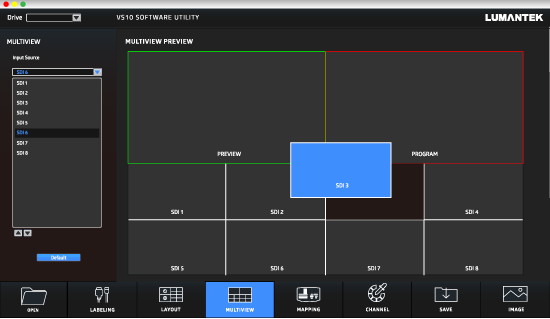

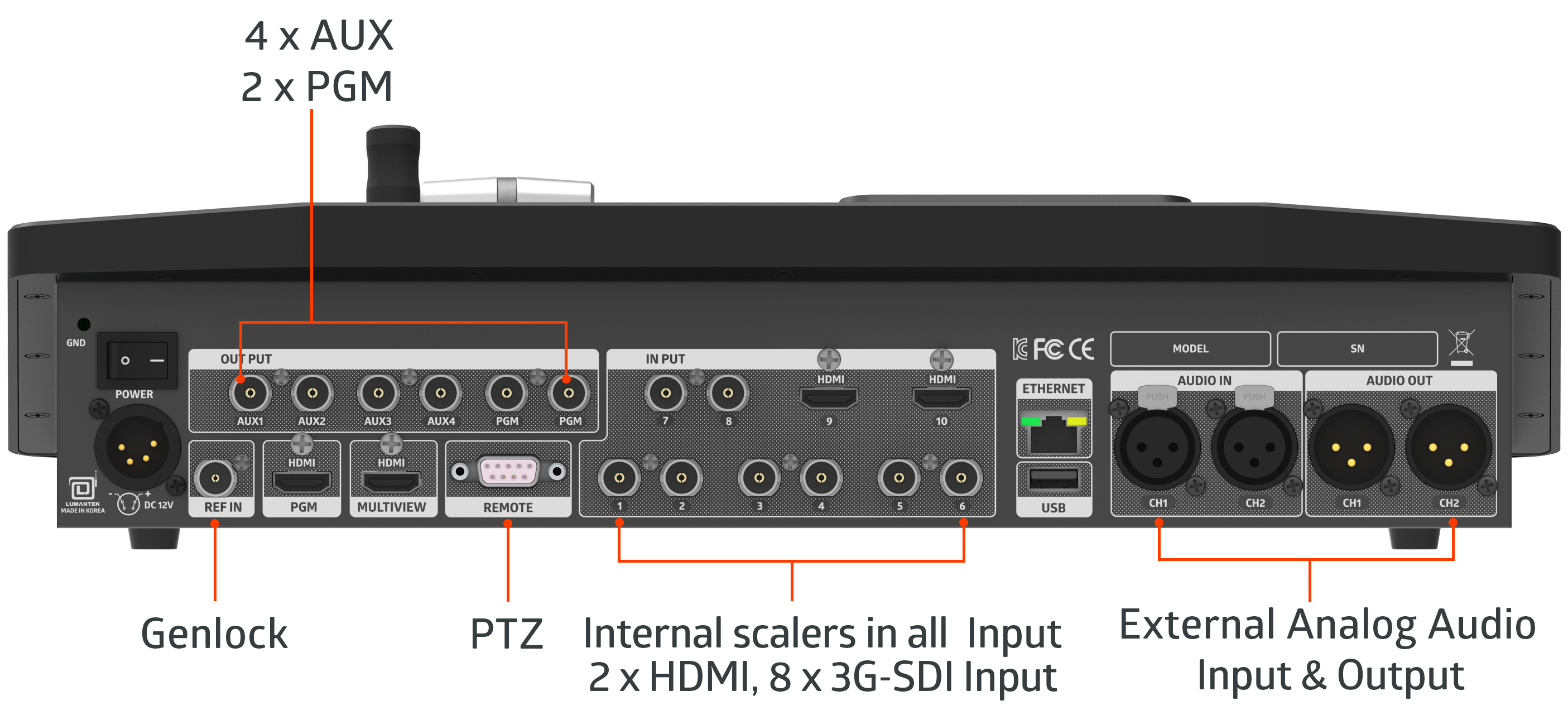






















Atsiliepimai
0 vidutinis įvertinimas (0 įvertinimų)