Videohub Smart Control Pro is a compact 1 RU panel that controls your Videohub over your existing ethernet network. It features 40 customizable buttons that can be set to any cross point so you can quickly switch video sources using fast, direct “cut-bus” style routing. Each panel can be setup for 1, 2, or more destinations, so you can control video routing to multiple decks and monitors from one panel!
Videohub Smart Control Pro is different to traditional hardware router control panels that cost thousands of dollars and are limited to being installed in small numbers and then shared by all router users. Videohub Smart Control Pro is low cost, and features 48 RGB illuminated crystal look buttons that can be set to any router output. Videohub Smart Control Pro can be installed under each deck and monitor in a facility, so the router output to that monitor can be set with a single button press. This is a much faster way of working, because all routing only requires a single button press.
For example, if a Videohub Smart Control Pro is installed under a monitor, then the router output connected to that monitor can be set to a different router source with each button press. Videohub Smart Control Pro includes a USB connection and easy to use Mac and Windows software to set each button. Buttons are illuminated brilliant white.
Videohub Smart Control Pro can also be used with multiple destinations, and customers can select to have a single destination for the whole control panel, or multiple destinations. When working with multiple destinations, buttons on the front panel become gold colored and customers can select as many destinations as they need. Videohub Smart Control Pro also allows the use of a "take" button, and when enabled, the take button is the lower right button, and illuminated red. Multiple destinations and the take button feature allow a single panel to be used for multiple devices connected to the router, and dramatically lowers the cost in large facilities.
Videohub Smart Control Pro has been designed to be easy for customers to self install. Videohub Smart Control Pro uses standard ethernet networking and simply plugs into the existing computer network. If used in mission critical environments, Videohub Smart Control Pro could be connected to a dedicated switch. Videohub Smart Control Pro can be powered via power over ethernet (PoE) without the need for a power supply.
Because Videohub Smart Control Pro has been designed to fit into creative post production facilities, it includes attractive crystal look buttons that are designed for high reliability. The button caps can be removed to allow labeling of buttons. For world's best illumination quality, all buttons are illuminated by RGB LEDs so that a wider range of rich and clean colors can be displayed. When used in dark rooms, all buttons can be backlit, so button labels can be clearly seen.
- Videohub Smart Control Pro Features
- Ethernet connection with Power over Ethernet and non powered loop through.
- 110-250V volt AC powered for use with non powered ethernet.
- Single or multiple destinations supported.
- Supports optional "take" button set via software configuration.
- Includes Mac and Windows software for control panel programming.
- Button caps can be removed for easy labeling.
- Buttons are illuminated by RGB for highest illumination quality.
- Compact 1 rack unit size, approximately three inches deep.
- Works with all Videohub models.
Videohub Smart Control Pro
Connections
Ethernet
RJ45 Ethernet In and Out. Power over ethernet supported on Ethernet In. No power over ethernet on Ethernet Out.
RS-422
In and Out (for future implementation)
Computer Interface
USB-C for configuration and software updates.
Power
100 - 240 AC
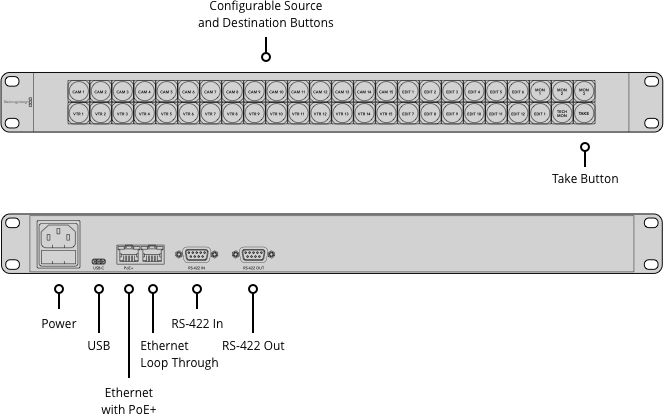
Macro Capability
Up to 10 macro buttons can be assigned to activate multiple simultaneous switching commands.
Hardware Control
48 programmable buttons and RJ45 Ethernet used for remote control of routers over an IP network.
Software
Internal Software upgrade via included firmware updater application via USB.
Operating Systems

Mac 10.15 Catalina,
Mac 11.1 Big Sur or later.

Windows 10, 64-bit.
Physical Installation
1 rack unit size. Less than 3 inches deep.
Button Configuration
Included free for Windows™ and Mac™ via USB 2.0high speed (480Mb/s) interface.
Power Requirements
Power Fail Protection
Button configurations and router communication preserved and restored instantly at power on. Button configuration can also be saved for later recall.
Power Supply
Internal 100 - 240 V AC
Physical Specifications
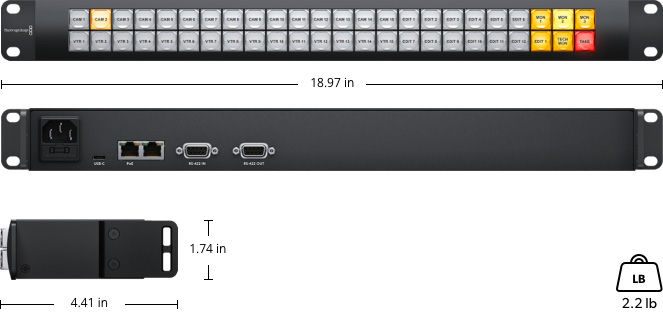
Environmental Specifications
Storage temperature
-20° to 45° C (-4° to 113° F)
Relative Humidity
0% to 90% non-condensing
Warranty
12 Months Limited Warranty.







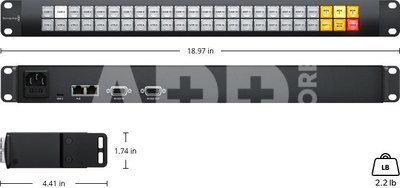
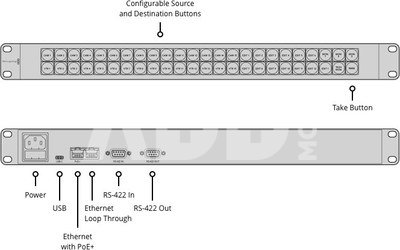
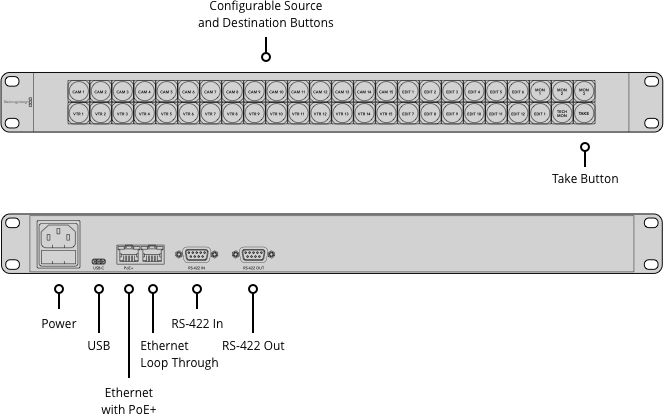
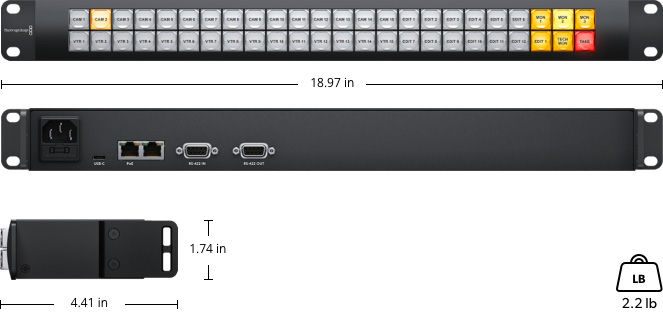




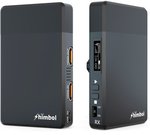
















Atsiliepimai
0 vidutinis įvertinimas (0 įvertinimų)